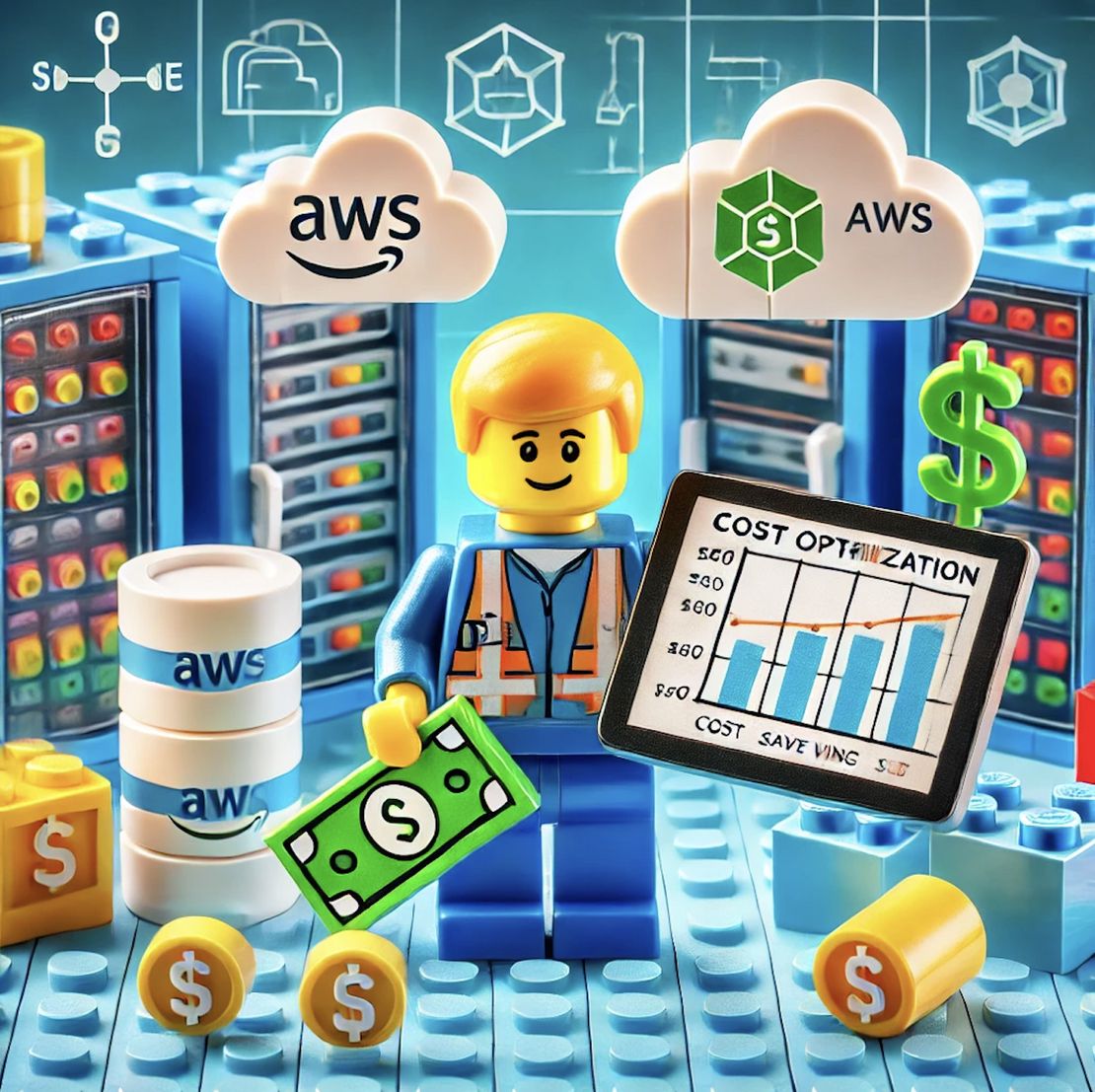The Hidden Costs of AWS Extended EKS Support
AWS’s Extended Support for Amazon Elastic Kubernetes Service (EKS) is often marketed as a safety net for organizations. But in reality, this convenience comes with significant costs, risks, and hidden complexities that can quietly eat away at your cloud budget.
Why You Should Care About These Costs
AWS charges $0.60 per cluster per hour for extended support—six times more than the standard $0.10 per hour. Without any opt-out option, the costs accumulate fast. For organizations managing multiple clusters, this can turn into an unexpected financial burden.
Cost Breakdown Table
| Clusters in Extended Support | Monthly Cost | Yearly Cost |
|---|---|---|
| 1 Cluster | $438 | $5,256 |
| 10 Clusters | $4,380 | $52,560 |
| 25 Clusters | $10,950 | $131,400 |
Example: Running just 10 clusters under extended support for one year could cost over $50,000 in additional fees.
Hidden Pitfalls of Extended Support
Compatibility Issues:
Extended support only covers Kubernetes versions, not the entire cloud-native stack. Third-party tools, operators, and cloud services may not support older versions, creating “dependency hell” and potential downtime.Missed Innovations:
Sticking to older versions means you miss out on performance improvements, new features, and security enhancements critical to running modern workloads.Security and Uptime Risks:
While AWS provides security patches, older versions don’t get the latest protection. This increases your exposure to potential vulnerabilities and service disruptions.
Recommendations to Avoid the Financial Trap
Proactive Upgrade Planning:
Regularly monitor Kubernetes version lifecycles and upgrade before extended support starts. This is the best way to avoid paying extra fees.Automate the Upgrade Process:
Use tools like Terraform or ArgoCD to automate cluster updates, minimizing human intervention and ensuring consistency.Monitor Costs with FinOps Practices:
Implement cost monitoring using platforms like unusd.cloud to detect hidden costs and stay ahead of surprises.Collaborate Across Teams:
Work closely with DevOps and Finance teams to manage cloud budgets effectively and allocate resources where they provide the most value.
When to Avoid Extended Support
Extended support isn’t suitable for every workload. Here are situations where you should avoid it:
- Cost-sensitive applications: High fees make extended support impractical. Frequent upgrades are cheaper.
- Security-critical workloads: Without the latest patches and features, sensitive data may be at risk.
- Feature-driven environments: Older Kubernetes versions limit access to the latest improvements and integrations.
How unusd.cloud Can Help You Optimize Costs
Managing extended support costs manually is tough, but unusd.cloud simplifies the process:
- Automatic scans of all AWS regions to detect hidden expenses
- Clear, actionable reports to help you understand where you’re overspending
- Multi-account AWS support for comprehensive visibility
- No complex setup required—start quickly and easily
- Seamless integration with Slack and Microsoft Teams for real-time notifications
With our platform, teams typically save 15-25% on AWS costs after the first scan.
Getting Started with Cost Optimization
Don’t let AWS extended support silently drain your budget. Follow these simple steps to take control of your cloud spending:
- Scan your environment: Run an initial scan using unusd.cloud.
- Define resource ownership: Ensure every cluster and resource has a designated owner.
- Automate resource cleanup: Create rules to handle unused clusters and resources automatically.
- Track your progress: Monitor trends and cost savings to measure the impact of your optimizations.
Start optimizing today by visiting unusd.cloud and stop hidden AWS costs from damaging your budget. With the right tools and processes in place, you can stay efficient, secure, and innovative in the cloud.
Blog
Read More Posts

September 20, 2024
AWS Lambda Hack: Boost Memory to Slash Costs and Turbocharge Heavy Workloads
Discover how increasing memory in AWS Lambda can lead to cost savings and faster performance for data-intensive tasks.
Read More Details
Join 700+ growing businesses that use unusd.cloud to reduce AWS waste
Get actionable insights on your AWS resource usage. Identify and eliminate unused or underutilized assets to significantly reduce your cloud costs.
Get Started