Pricing
Flexible Pricing
Optimize AWS costs with tailored solutions that fit your usage and budget. unusd.cloud helps you save by identifying waste across your AWS accounts and regions
Available on AWS Marketplace for seamless procurement. Subscribe to unusd.cloud and get charged directly on your existing AWS invoice.
Visit AWS MarketplaceFree
Perfect for trying out unusd with basic features
- Two scans included
- Single AWS Account
- Basic detections
- Web reporting
- Community support
Business
RecommendedPerfect for medium businesses requiring advanced features and unlimited waste detection.
- All detections
- Unlimited AWS Accounts
- Up to 20k assets scanned per month
- Scheduled scans
- Cost Anomaly detection (Drift)
- Web, Email and Slack reporting
- 1-hour onboarding session
- Priority support
Enterprise
For large organizations requiring unlimited features and premium support
- All detections
- Unlimited AWS Accounts
- Unlimited Assets / month
- Scheduled scans
- Cost Anomaly detection (Drift)
- Web, Email, Teams, Slack reporting
- 1-hour onboarding session
- On-demand FinOps Consulting
- Early access to new features
- Premium support
Trusted by thousands of companies worldwide






What Our Customers Say
Trusted by Our Customers
unusd.cloud has helped countless businesses reduce AWS expenses through advanced resource detection and optimization strategies.
unusd.cloud has helped us avoid unexpected AWS bills.
Previously, we were caught off guard by high AWS costs from forgotten resources left running. Now, we receive notifications when dev resources like RDS databases are left on, giving us peace of mind and helping us make better cost-effective decisions.
Founder, k9 Security
unusd.cloud reduces AWS bills and increases security.
We often forget to delete unused AWS assets. unusd.cloud sends timely reminders through Slack, helping us track our resources and lower both costs and our attack surface.
VP of Engineering, Formance
unusd.cloud helps manage our AWS usage more efficiently.
Our data science teams accumulated unused resources over time. With unusd.cloud, we can now track and reclaim them easily, sharing insights via Microsoft Teams or daily emails.
Co-Founder, CTO, Mangrove.ai
FAQ
Frequently Asked Questions
Based on extensive user feedback, we’ve compiled answers to our most frequently asked questions
Join 700+ growing businesses that use unusd.cloud to reduce AWS waste
Get actionable insights on your AWS resource usage. Identify and eliminate unused or underutilized assets to significantly reduce your cloud costs.
Get Started